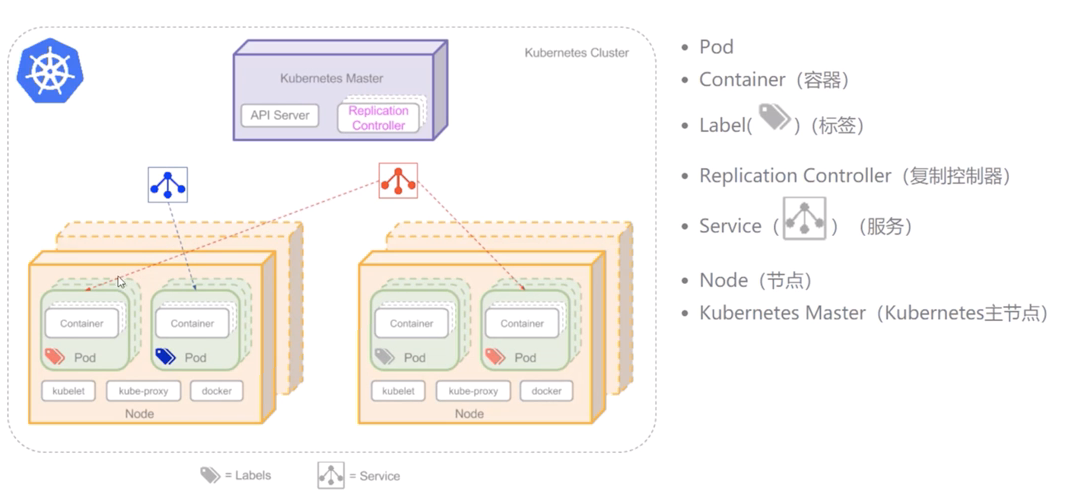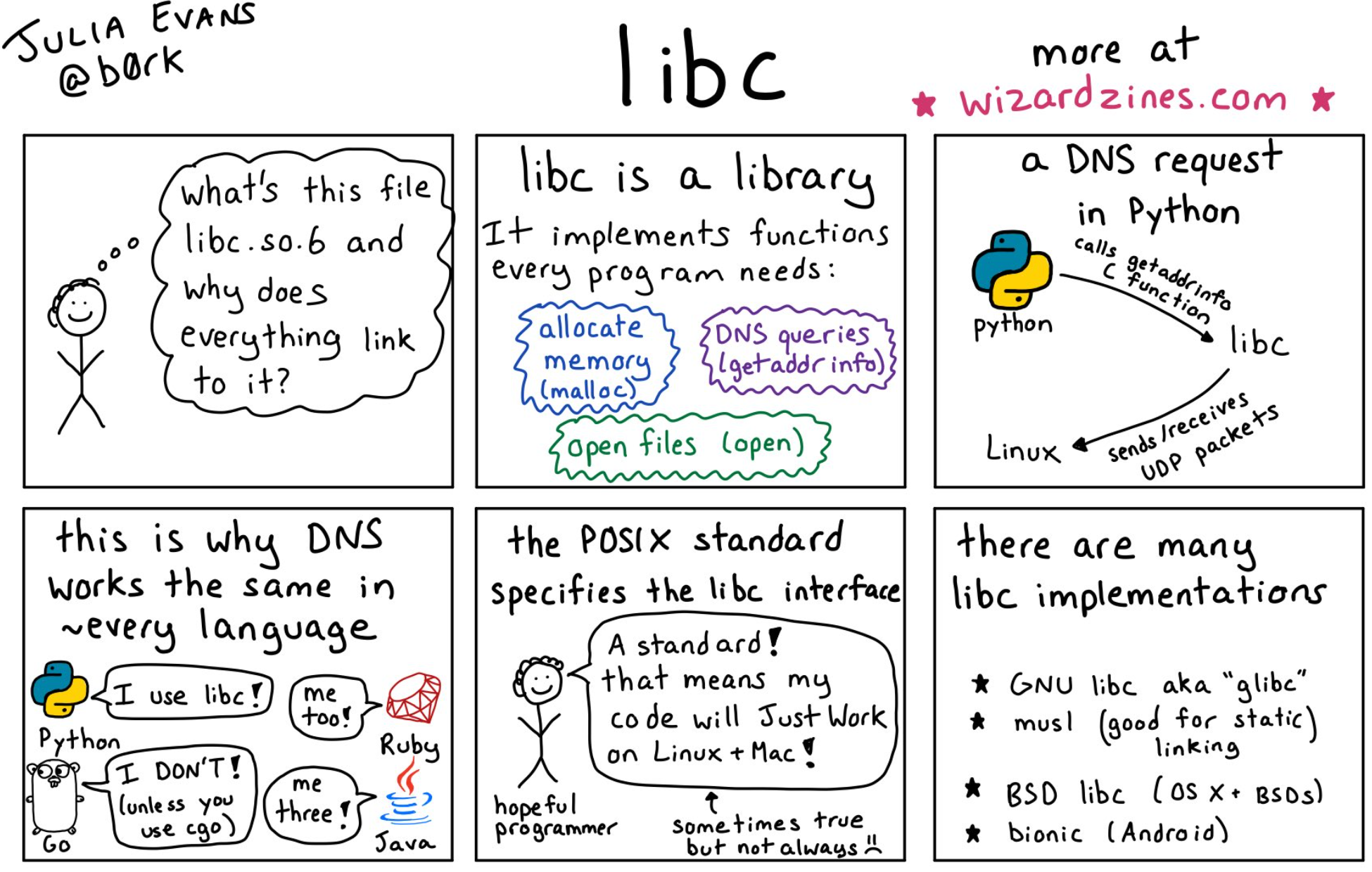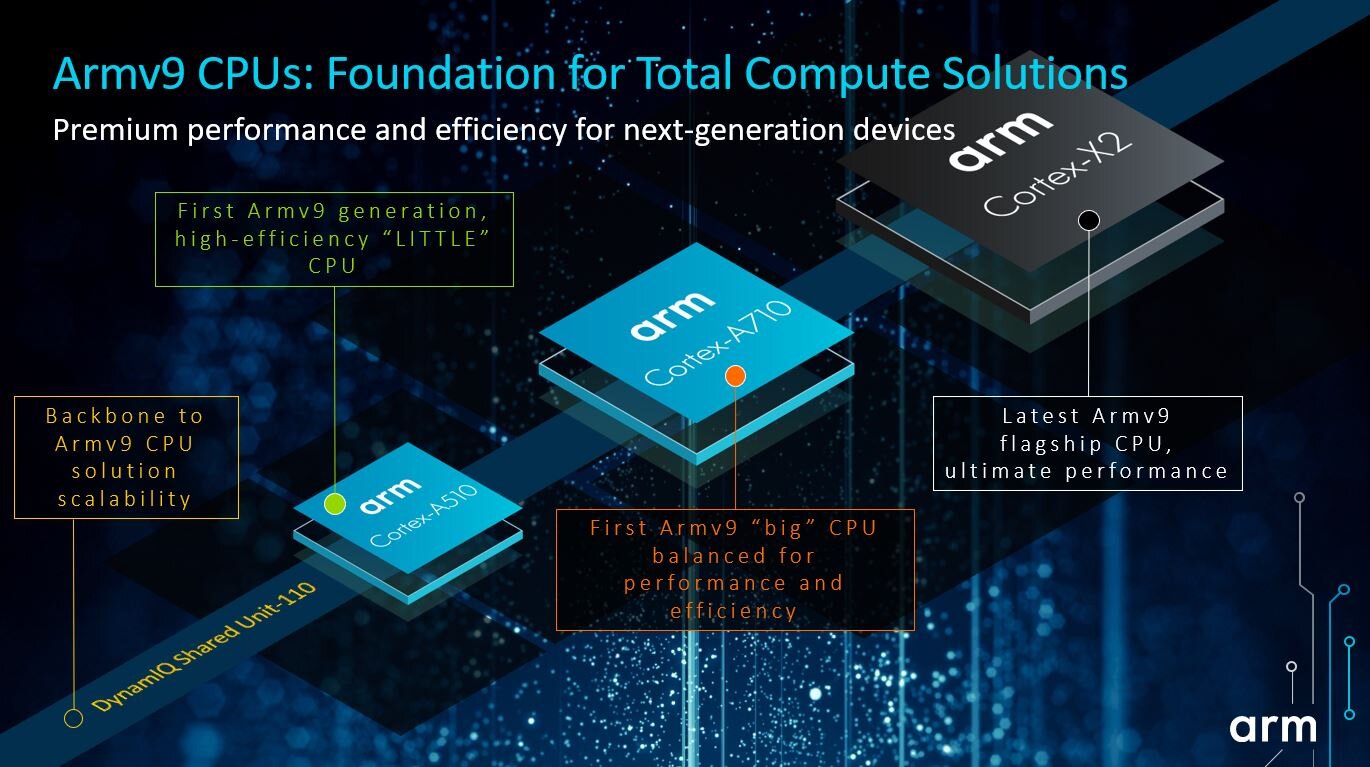Install K8S on Centos 7.5
Install K8S on Centos 7.5
Kubernetes (K8s) uses a containerization platform like Docker, containerd, etc. and requires a Registry to download and use Docker images. Docker Hub is the global public registry that serves the purpose. However, there are situations, when we want to use Kubernetes (K8s) in a private network. In such a situation, we cannot access Docker Hub, therefore, we must configure a Private Docker Registry for our Kubernetes (K8s) cluster.
In this article, we will install Kubernetes (K8s) offline on CentOS 7. We are not configuring a Private Docker Registry here, but you can read our following articles to configure it by yourself.
- Configure Secure Registry with Docker-Distribution on CentOS 7
- Configure a Private Docker Registry on CentOS 7
Install and prepare the Centos7.5 Virtual Machine
I chose to install Centos7.5 VM on VSphere, you can choose to install th centos on your local virtualbox.
Finish the installation first. Make sure to turn on the network during the installation.
In our example, we will use one master and one one node.Prepare the Virtual Machine
System Specifiction
We have configured two CentOS 7 virtual machines.Hostname docker-online.example.com docker-offline.example.com Operating System CentOS 7.6 CentOS 7.6 Internet Yes No Docker Version B3 C3
Download the kube
本博客所有文章除特别声明外,均采用 CC BY-NC-SA 4.0 许可协议。转载请注明来自 极客丹尼!
评论