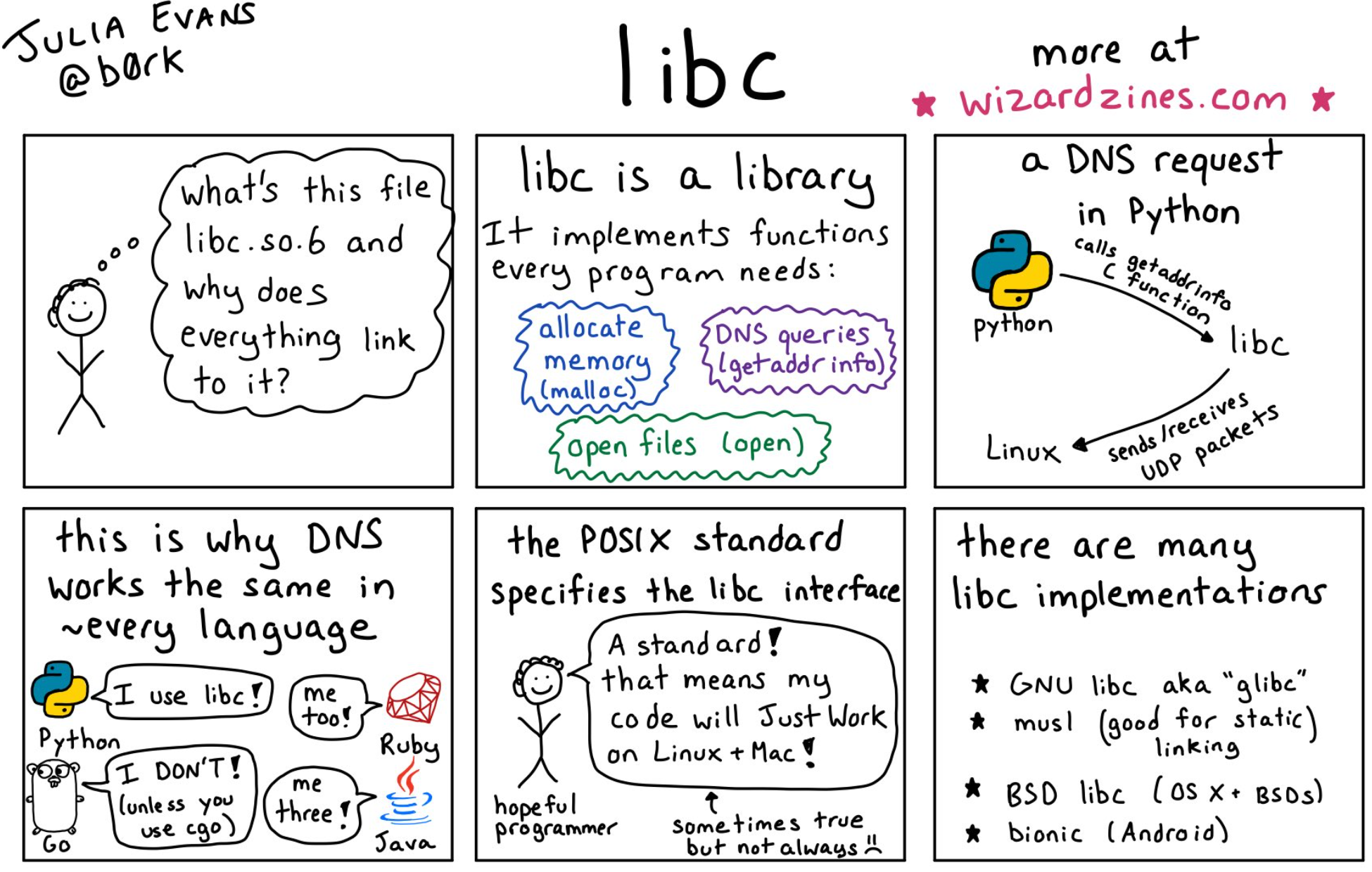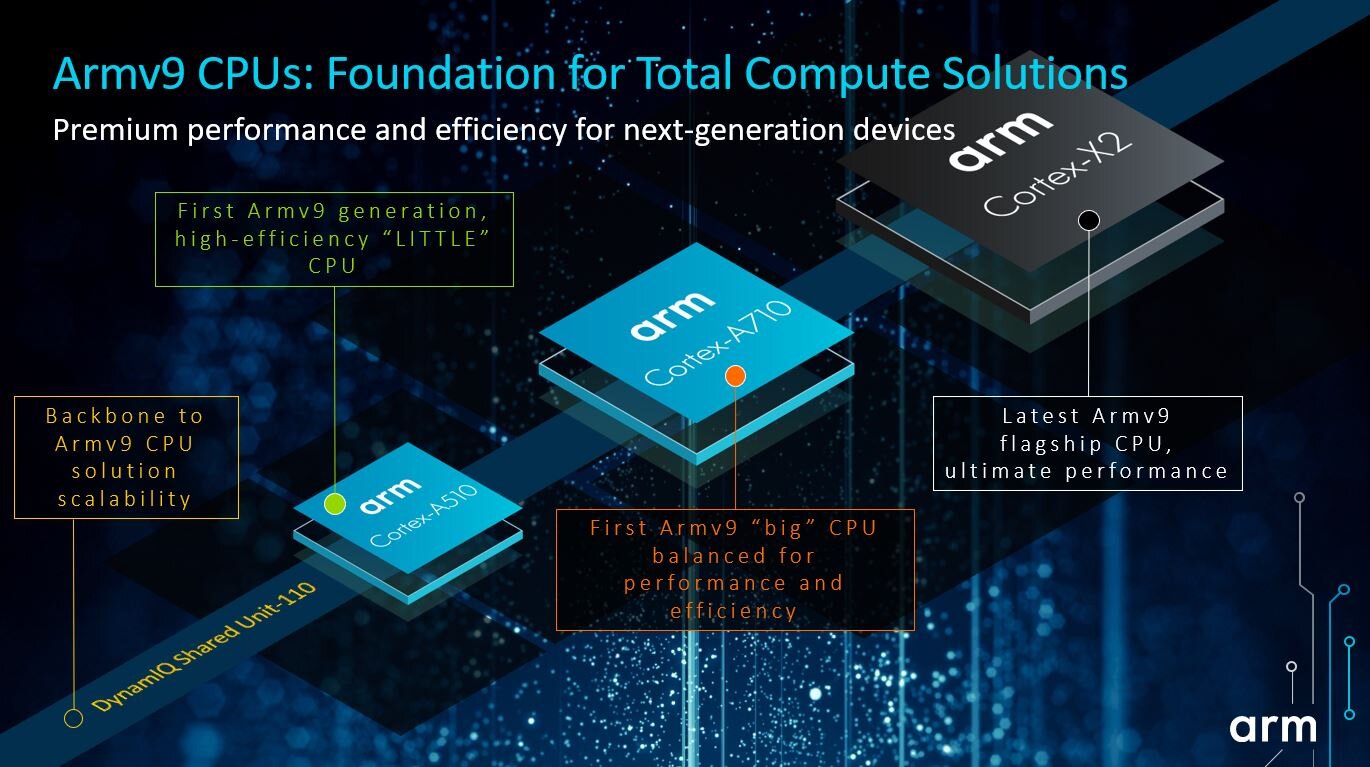前往 clustrmaps 网站注册一个帐号。找到 Free Tools下面的 Website Widget, 点击 Get Map Widget。输入你的博客网址,点击Next。根据你自己的喜好选择样式Map widget 或 Globe Widget(本人使用后者)。找到如下代码,记住 src (** 的部分):
1 <script type="text/javascript" id="clstr_globe" src="**********************" >
在 themes\Butterfly\layout\includes\widget文件夹新建card_map.pug文件,文件内容如下:
1 2 3 4 5 6 .card-widget .card-map .card-content .item-headline i.fa.fa-globe-asia(aria-hidden="true") span= _p('aside.card_map') script#clstr_globe(type="text/javascript" defer="defer" src="此处填入你自己的代码")
编辑 themes\Butterfly\layout\includes\widget\index.pug 文件,在你想要显示的位置插入以下代码:
1 !=partial('includes/widget/card_map', {}, {cache: true})
具体放置位置,可以参考下图(⚠️切记:如果主题版本大于3.6,请务必将{cache:theme.fragment_cache} 改为 { cache:true }):
编辑_config.butterfly.yml 文件,在card_webinfo 下面添加一行card_map: true
编辑themes\Butterfly\languages\zh-CN.yml文件 (请根据你的网站语言选择),找到card_announcement: 公告 , 在下面添加一行card_map: 访客地图 (后面的文本可自定义),繁体字方法一样,修改themes\Butterfly\languages\zh-TW.yml文件就行。
如果不想显示,直接把 _config.butterfly.yml文件的card_map: true 改为 card_map: false 即可。
以下是全部源代码
themes/Butterfly/layout/index.pug 1 2 3 4 5 6 7 8 9 10 11 12 13 14 15 16 17 18 19 20 21 22 23 24 25 26 27 28 29 30 31 #aside-content .aside-content //- post if is_post() if showToc && theme.toc .style_simple .sticky_layout include ./card_post_toc.pug else !=partial('includes/widget/card_author', {}, {cache: true}) !=partial('includes/widget/card_announcement', {}, {cache: true}) !=partial('includes/widget/card_top_self', {}, {cache: true}) .sticky_layout if showToc include ./card_post_toc.pug !=partial('includes/widget/card_recent_post', {}, {cache: true}) !=partial('includes/widget/card_ad', {}, {cache: true}) else //- page !=partial('includes/widget/card_author', {}, {cache: true}) !=partial('includes/widget/card_announcement', {}, {cache: true}) !=partial('includes/widget/card_top_self', {}, {cache: true}) .sticky_layout !=partial('includes/widget/card_map', {}, {cache: true}) !=partial('includes/widget/card_recent_post', {}, {cache: true}) !=partial('includes/widget/card_ad', {}, {cache: true}) !=partial('includes/widget/card_newest_comment', {}, {cache: true}) !=partial('includes/widget/card_categories', {}, {cache: true}) !=partial('includes/widget/card_tags', {}, {cache: true}) !=partial('includes/widget/card_archives', {}, {cache: true}) !=partial('includes/widget/card_webinfo', {}, {cache: true}) !=partial('includes/widget/card_bottom_self', {}, {cache: true})
themes/Butterfly/layout/card_map.pug
1 2 3 4 5 6 .card-widget .card-map .card-content .item-headline i.fa.fa-globe-asia(aria-hidden="true") span= _p('aside.card_map') script#clstr_globe(type="text/javascript" defer="defer" src="//clustrmaps.com/globe.js?d=xxxxxxxxx")
themes/Butterfly/languages/zh-CN.yml
1 2 3 4 5 6 7 8 9 10 11 12 13 14 15 16 17 18 19 20 21 22 23 24 25 26 27 28 29 30 31 32 33 34 35 36 37 38 39 40 41 42 43 44 45 46 47 48 49 50 51 52 53 54 55 56 57 58 59 60 61 62 63 64 65 66 67 68 69 70 71 72 73 74 75 76 77 78 79 80 81 82 83 84 85 86 87 88 89 90 91 92 93 94 95 96 97 98 99 100 101 102 103 104 105 106 107 108 109 110 111 112 113 114 115 116 117 118 119 120 121 122 123 124 125 126 footer: framework: 框架 theme: 主题 copy: success: 复制成功 error: 复制错误 noSupport: 浏览器不支持 page: articles: 文章总览 tag: 标签 category: 分类 archives: 归档 card_post_count: 条评论 sticky: 置顶 no_title: 无题 post: created: 发表于 updated: 更新于 wordcount: 字数总计 min2read: 阅读时长 min2read_unit: 分钟 page_pv: 阅读量 comments: 评论数 copyright: author: 文章作者 link: 文章链接 copyright_notice: 版权声明 copyright_content: '本博客所有文章除特别声明外,均采用 <a href="%s" target="_blank">%s</a> 许可协议。转载请注明来自 <a href="%s" target="_blank">%s</a>!' recommend: 相关推荐 edit: 编辑 search: 搜索 algolia_search: input_placeholder: 搜索文章 hits_empty: '找不到您查询的内容:${query}' hits_stats: '找到 ${hits} 条结果,用时 ${time} 毫秒' local_search: label: 本地搜索 input_placeholder: 搜索文章 hits_empty: '找不到您查询的内容:${query}' pagination: prev: 上一篇 next: 下一篇 comment: 评论 aside: articles: 文章 tags: 标签 categories: 分类 card_announcement: 公告 card_map: 访客地图 card_categories: 分类 card_tags: 标签 card_archives: 归档 card_recent_post: 最新文章 card_webinfo: headline: 网站资讯 article_name: 文章数目 runtime: name: 已运行时间 unit: 天 last_push_date: name: 最后更新时间 site_wordcount: 本站总字数 site_uv_name: 本站访客数 site_pv_name: 本站总访问量 more_button: 查看更多 card_newest_comments: headline: 最新评论 loading_text: 正在加载中... error: 无法获取评论,请确认相关配置是否正确 zero: 没有评论 image: 图片 link: 链接 code: 代码 card_toc: 目录 date_suffix: just: 刚刚 min: 分钟前 hour: 小时前 day: 天前 month: 个月前 donate: 打赏 share: 分享 rightside: readmode_title: 阅读模式 font_plus_title: 放大字体 font_minus_title: 缩小字体 translate_title: 简繁转换 night_mode_title: 浅色和深色模式转换 back_to_top: 回到顶部 toc: 目录 scroll_to_comment: 直达评论 setting: 设置 aside: 单栏和双栏切换 copy_copyright: author: 作者 link: 链接 source: 来源 info: 著作权归作者所有。商业转载请联系作者获得授权,非商业转载请注明出处。 Snackbar: chs_to_cht: 你已切换为繁体 cht_to_chs: 你已切换为简体 day_to_night: 你已切换为深色模式 night_to_day: 你已切换为浅色模式 loading: 加载中... error404: error_title: 页面没有找到 back_button: 回到主页
config.butterfly.yml
1 2 3 4 5 6 7 8 9 10 11 12 13 14 15 16 17 18 19 20 21 22 23 24 25 26 27 28 29 30 31 32 33 34 35 36 37 38 39 40 41 42 43 44 45 aside: enable: true hide: false button: true mobile: true position: right card_author: enable: true description: button: enable: true icon: fab fa-weixin text: 微信 link: https://raw.githubusercontent.com/geekdanny/images/master/wechat.jpg card_announcement: enable: true content: 每天进步一点点 card_recent_post: enable: true limit: 5 sort: updated sort_order: card_categories: enable: true limit: 8 expand: none sort_order: card_tags: enable: true limit: 40 color: true sort_order: card_archives: enable: true type: monthly format: MMMM YYYY order: -1 limit: 8 sort_order: card_webinfo: enable: true post_count: true last_push_date: true sort_order: card_map: true